5 Best math apps for kids with Dyscalculia
TL;DR
For students with dyscalculia a neuro-cognitive learning difference that affects number sense and math fact recall, even simple equations can feel confusing. The good news is that the right math apps can make numbers visible, logical, and less stressful. Research shows that digital, visual, and game-based interventions significantly improve number sense and arithmetic fluency in children with math learning difficulties. Below are five of the best apps for dyscalculia, plus practical tips for parents and teachers on using them effectively.
Why Math Feels So Hard for Kids with Dyscalculia
Math isn’t only about facts, it’s about seeing how numbers relate. For children with dyscalculia, those relationships aren’t intuitive. Dyscalculia is a specific learning difference that affects how the brain processes quantity, magnitude, and numerical relationships. The result is that even simple tasks can require extra effort and feel inconsistent from day to day.
- Number sense is shaky: Understanding “how much” a number represents, or that 8 is two more than 6, doesn’t come automatically.
- Symbol–quantity mapping is fragile: Connecting real quantities (🍎🍎🍎🍎🍎) to the digit 5, or vice versa, can be difficult.
- Sequential & spatial demands are high: Multi-step problems and place-value alignment (lining up columns) add extra cognitive load.
- Working memory is taxed: Holding steps in mind while calculating increases errors, even when the concept makes sense.
- Anxiety compounds challenges: Repeated struggle can create math anxiety, which further reduces working-memory efficiency and confidence.
The key insight: dyscalculia affects number processing, not intelligence. Many learners have strengths in creativity, pattern-spotting, or visual reasoning. With visual, hands-on, and scaffolded supports, math can become meaningful and doable.
Why Apps Work for Kids with Dyscalculia
Dyscalculia affects about 3–6% of children and is defined as a specific learning disorder involving persistent difficulties in understanding quantities, number symbols, and calculation. Developmental Dyscalculia is a neurobiological based learning disorder which stems from differences in the brain’s number-processing networks. These children often struggle to connect visual, symbolic, and verbal representations of math, making abstract numbers feel meaningless.
Fortunately, studies in Computers & Education found statistically significant positive effects of computer technologies on mathematics achievement, thereby reinforcing that digital-based interventions and game-based tools can measurably improve arithmetic and number processing in children with mathematical learning difficulties. Visual and interactive formats allow students to manipulate objects, adjust pacing, and receive instant feedback, which lowers anxiety and supports working memory.
In short, the right apps let children see, touch, and experiment with numbers transforming math from memorization into understanding.
Models That Work: Making Math Click for Dyscalculic Learners
What helps most is not speed drills, but approaches that slow thinking down, make ideas visible, and connect concrete experiences to symbols. These models are practical for classrooms and homes alike.
Concrete–Representational–Abstract (CRA)
CRA moves learners from doing to seeing to symbolizing:
- Concrete: Manipulatives (counters, base-ten blocks, number lines you can move on) to feel quantities.
- Representational: Drawings, ten-frames, arrays, and bar models to picture relationships.
- Abstract: Numbers and equations that now link to meaning built in the earlier stages.
CRA reduces overload, improves transfer, and builds durable number sense.
Visual & Spatial Models
Number lines, ten-frames, arrays, and part–whole diagrams turn invisible ideas into visible structures. They:
- Provide reference points for comparison (8 is two more than 6).
- Keep information in view, reducing working-memory demands.
- Clarify place value and operation structure (regrouping, fractions, multiplication as arrays).
Adaptive & Personalized Systems
Adaptive tools adjust difficulty, pacing, and feedback based on student responses. Effective systems:
- Begin with diagnostics to find gaps (e.g., subitizing, comparison, number-line placement).
- Gap-target lessons so practice is neither too easy nor too hard.
- Use immediate, explanatory feedback, ideally visual to show why an answer works.
Multi-sensory, Game-Based Learning
Blending touch, sight, sound, and gentle repetition builds stronger memory traces. Game mechanics keep practice motivating and emotionally safe, encouraging curiosity and persistence without time pressure.
Consistent Visual Language
Reuse the same representations (number lines, ten-frames, part–whole models) across grades, apps, and worksheets. Consistency lowers cognitive load and strengthens transfer from concrete to abstract tasks.
Putting It Together
- Start concrete: Manipulatives or virtual manipulatives to build quantity sense.
- Bridge with visuals: Ten-frames, arrays, bar models, and number lines.
- Go abstract: Connect visuals to equations and mental strategies.
- Adapt as you go: Use diagnostics and adaptive practice to target gaps.
- Keep it playful: Short, game-based practice to build fluency without anxiety.
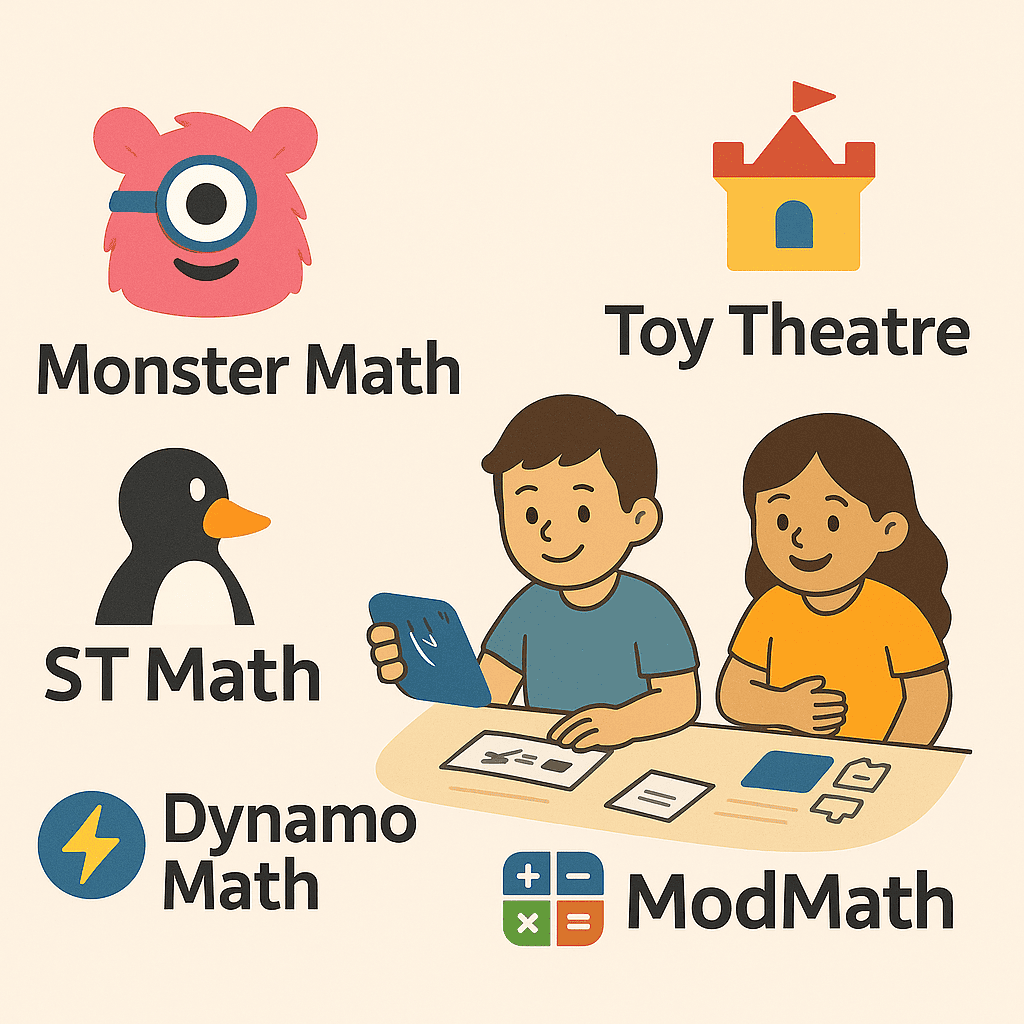
The 5 Best Math Apps for Kids with Dyscalculia (Organized by How They Support Math Understanding)
Why this order? We’re following the Concrete–Representational–Abstract (CRA) progression so learners can move from hands-on exploration to confident mental math without overload or anxiety.
1. Toy Theater – For Hands-On Visual Manipulatives
Platform: Web-based (any browser on desktop, tablet, or Chromebook)
Website: toytheater.com
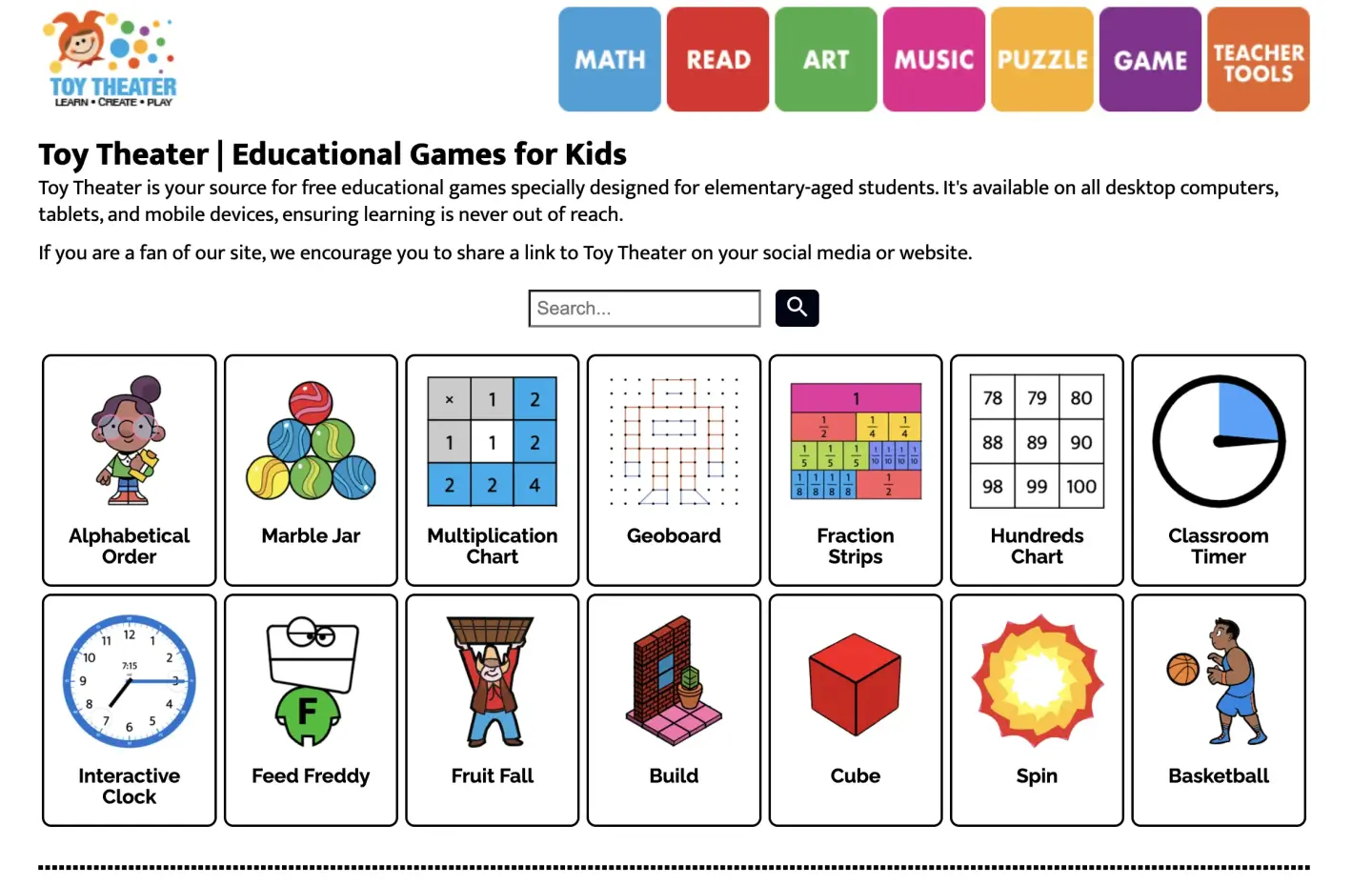
Why it works: Toy Theater offers interactive virtual manipulatives like counters, base-ten blocks, number lines, fraction bars, and more, so children can see and move quantities. For dyscalculic learners, direct manipulation builds foundational number sense before symbols appear. The tools are short, visually clean, and low-distraction, ideal for exploratory learning with minimal cognitive load.
Best for: Early learners or students rebuilding number sense who need tactile, exploratory play to understand quantity, place value, and relationships.
2. Monster Math – From Concrete Gameplay to Abstract Thinking
Platform: iOS, Android, iPad, and Web
Website:monstermath.app
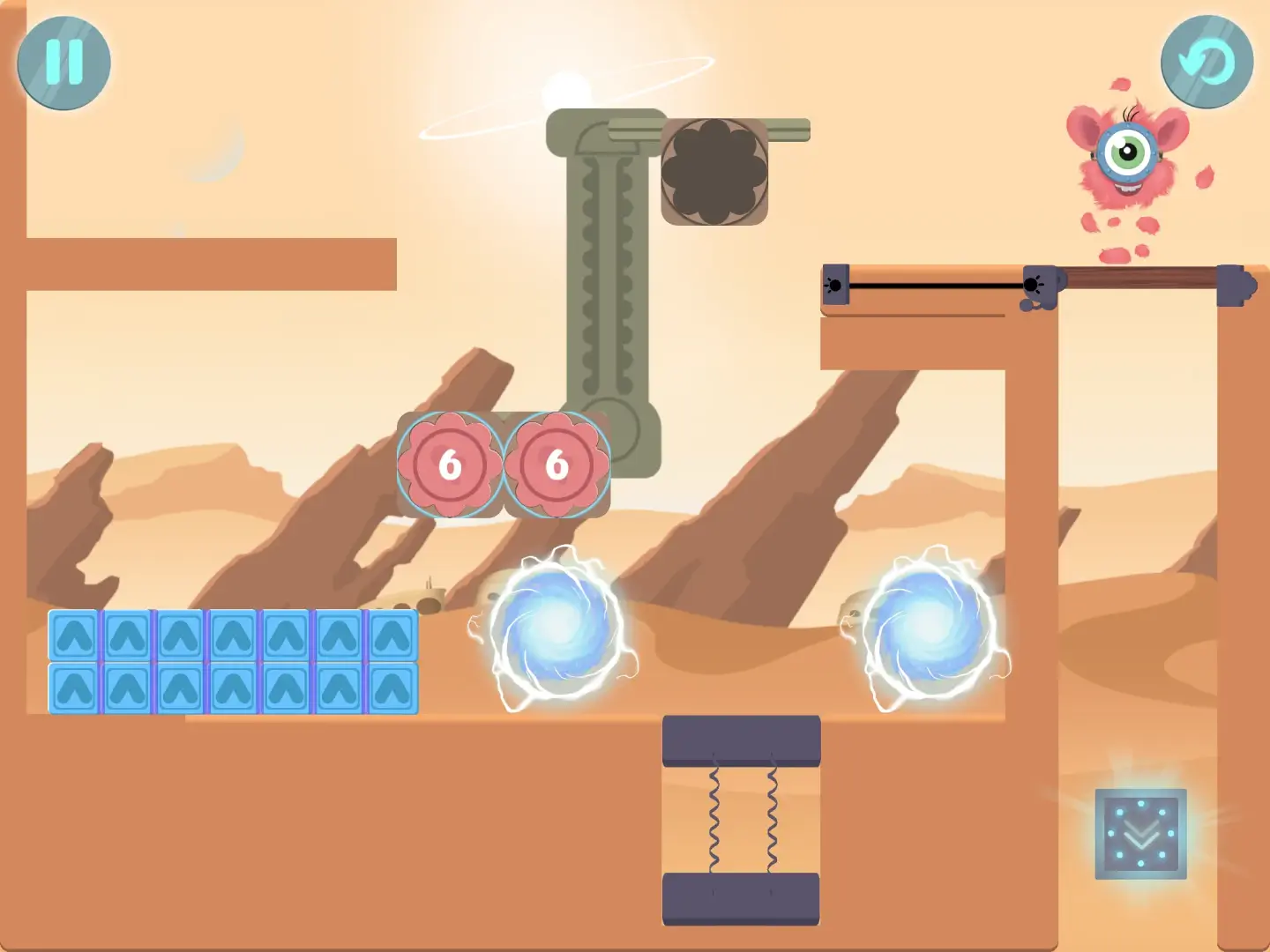
Why it works: Monster Math transitions kids from visual gameplay to mental reasoning. Learners solve game-based missions where visuals gradually fade into symbolic representations, aligning to the CRA model. The non-timed, story-driven design keeps engagement high and anxiety low, perfect for children who need a scaffolded bridge between manipulatives and abstract problem solving.
Best for: Children who need a gentle, scaffolded bridge from concrete visuals to symbolic/abstract thinking through fun, pressure-free gameplay.
3. Dynamo Math – Adaptive Intervention Based on Assessment
Platform: Web-based (Windows, macOS, Chromebook, iPad)
Website:dynamomath.com
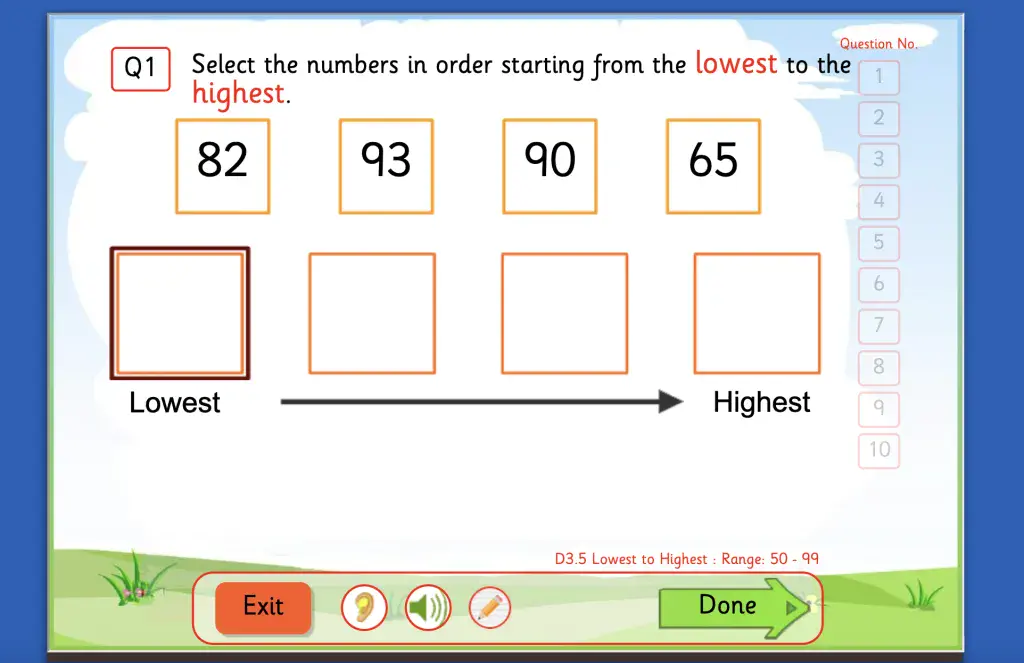
Why it works: Designed specifically for dyscalculia intervention, Dynamo Math begins with a diagnostic assessment to pinpoint number-sense gaps, then adapts lessons along the CRA framework. Animated, scaffolded tasks strengthen the links between quantities, number words, and digits, while pacing adjusts to each learner to reduce frustration.
Best for: Students who need personalized, research-grounded remediation of foundational number skills.
4. ST Math – Visual, Language-Free Supplemental Practice
Platform: Web, iOS, Android, Chromebook, Windows, Mac
Website:stmath.com
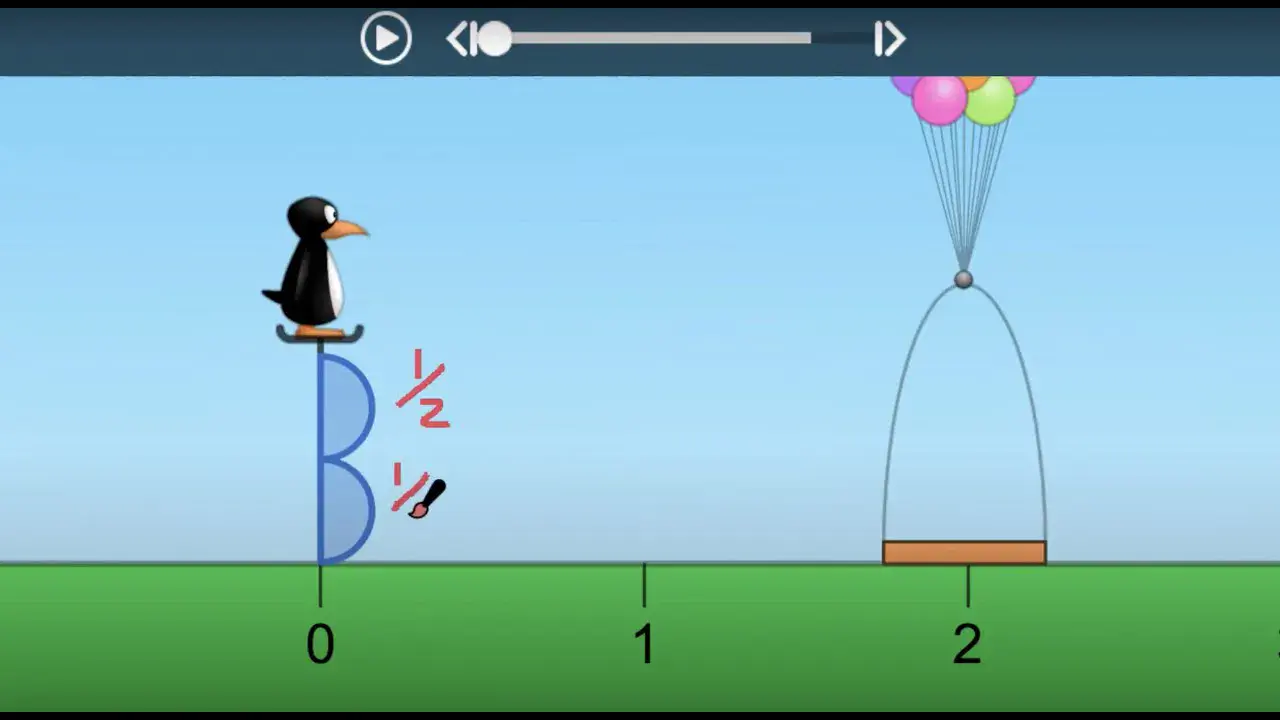
Why it works: ST Math uses interactive, visual puzzles that teach concepts through movement and logic, without heavy text or timers. Each puzzle builds on the last, helping children uncover mathematical relationships through self-paced discovery. It’s a top pick for supplemental conceptual practice that avoids rote memorization.
Best for: Visual learners who need extra conceptual reinforcement alongside classroom instruction, without pressure or language barriers.
5. Mod Math – Accessibility and Organization Support
Platform: iPad, MacBook, Chromebook, Android tablets
Website:modmath.com
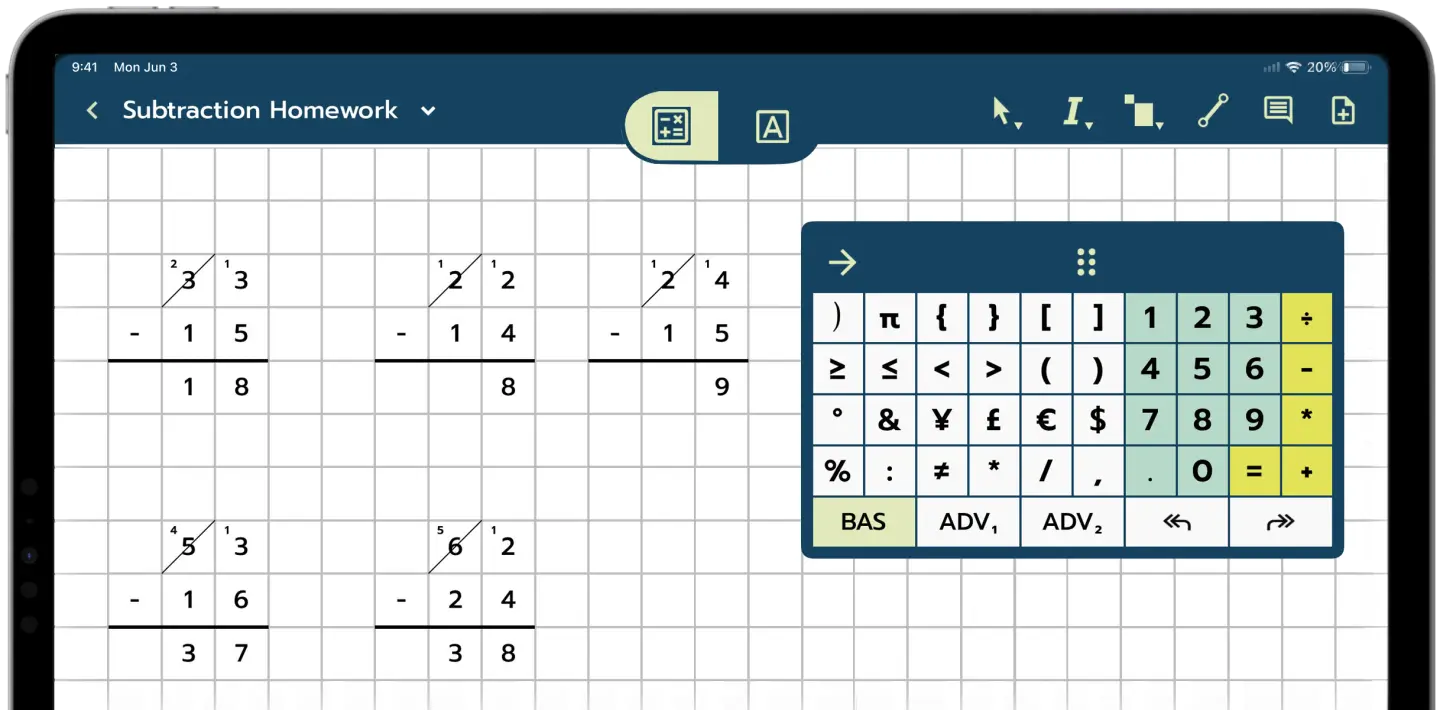
Why it works: Mod Math provides a clean, structured digital workspace with graph paper and an on-screen keypad, ideal for learners who struggle with digit alignment, spacing, or handwriting. It helps students show their thinking clearly and reduces errors caused by organization issues rather than understanding.
Best for: Students who understand the math but need a neat, accessible workspace to avoid mistakes from messy formatting or misaligned numbers.
How to Use These Apps Together
- Concrete: Start with Toy Theater to build quantity sense with manipulatives.
- Bridge to Abstract: Use Monster Mathto move from visual gameplay to symbolic reasoning.
- Adaptive Remediation: Add Dynamo Math if diagnostic-driven, personalized intervention is needed.
- Supplemental Practice: Reinforce concepts with ST Math’s language-free visual puzzles.
- Accessibility: Support neat work and focus with Mod Math whenever writing/spacing is a barrier.
Tips for Helping Students with Dyscalculia Use Math Apps Effectively
- Keep sessions short and consistent. Ten- to fifteen-minute bursts, four times a week, work better than long study sessions.
- Always pair visuals with talk. After an app activity, ask your child to explain what they saw or did, this strengthens language-number connections.
- Start with concrete visuals. Use manipulatives or Toy Theater before moving to abstract apps.
- Celebrate small wins. Kids with dyscalculia often equate math with failure; every completed level or accurate explanation deserves recognition.
- Collaborate with teachers. Share app progress and data so classroom interventions align with home practice.
Want to dive deeper into into supporting learners with dyscalculia? Explore our related posts on building number-sense and using board games to strengthen math understanding.
Final Thoughts
For kids with dyscalculia, math doesn’t have to feel like a maze of meaningless numbers. The right apps, visual, adaptive, and grounded in research can help kids see structure, find patterns, and regain confidence. Whether it’s Toy Theater’s hands-on visuals, Monster Mat's CRA aligned model, Dynamo Math’s structured lessons, or ST Math’s puzzle-based learning, these tools make math accessible and even enjoyable. With patience, consistency, and the right support, every child can build a stronger relationship with numbers.
FAQ's
What are the early signs of dyscalculia in children?
Early signs often appear in preschool or early primary years. A child may struggle with counting, recognizing quantities, comparing numbers (“which is bigger?”), or remembering simple math facts. They may rely on counting fingers long after peers have moved on, mix up symbols like + and –, or find it hard to tell time and handle money.
How is dyscalculia different from just being “bad at math”?
Being “bad at math” usually stems from gaps in teaching or confidence, while dyscalculia is a brain-based learning difference that affects how number relationships are processed. With the right supports, visual, multi-sensory, and adaptive children with dyscalculia can make steady progress and even enjoy math.
What teaching approaches help most?
Research points to structured, Concrete–Representational–Abstract (CRA) progressions, visual models, and adaptive practice as the most effective. Using manipulatives, diagrams, and gradual transitions to symbols helps learners build conceptual understanding rather than memorizing procedures.
Can apps really help a child with dyscalculia?
Yes, when chosen carefully. The best apps use visuals, adaptive feedback, and playful exploration rather than rote drills. Tools like Toy Theater, Monster Math, ST Math, and Dynamo Math provide practice that’s structured, motivating, and aligned to the CRA model.
Can apps cure dyscalculia?
No. Dyscalculia is a lifelong learning difference, not a temporary hurdle. But structured, adaptive digital tools can significantly improve number sense and arithmetic fluency when used consistently with guided support.
How often should my child use these apps?
Research suggests that 3–4 sessions per week, each lasting 15–20 minutes, yield the strongest learning gains.
References
- Kucian, K., & Kaufmann, L. (2020). Evaluation of the computer-based training program Calcularis 2.0 in children with developmental dyscalculia. Frontiers in Psychology, 11, 1115.
- Fuchs, L. S., & Fuchs, D. (2019). Effects of computer-assisted instruction on math fact fluency. Computers & Education, 98(3), 467–478.
- Räsänen, P., & Wilson, A. (2023). Serious games for dyscalculia: A review. Information, 16(9), 787.
- Geary, D. C., et al. (2019). Cognitive underpinnings of numerical processing and dyscalculia. National Library of Medicine, PMC6440373.
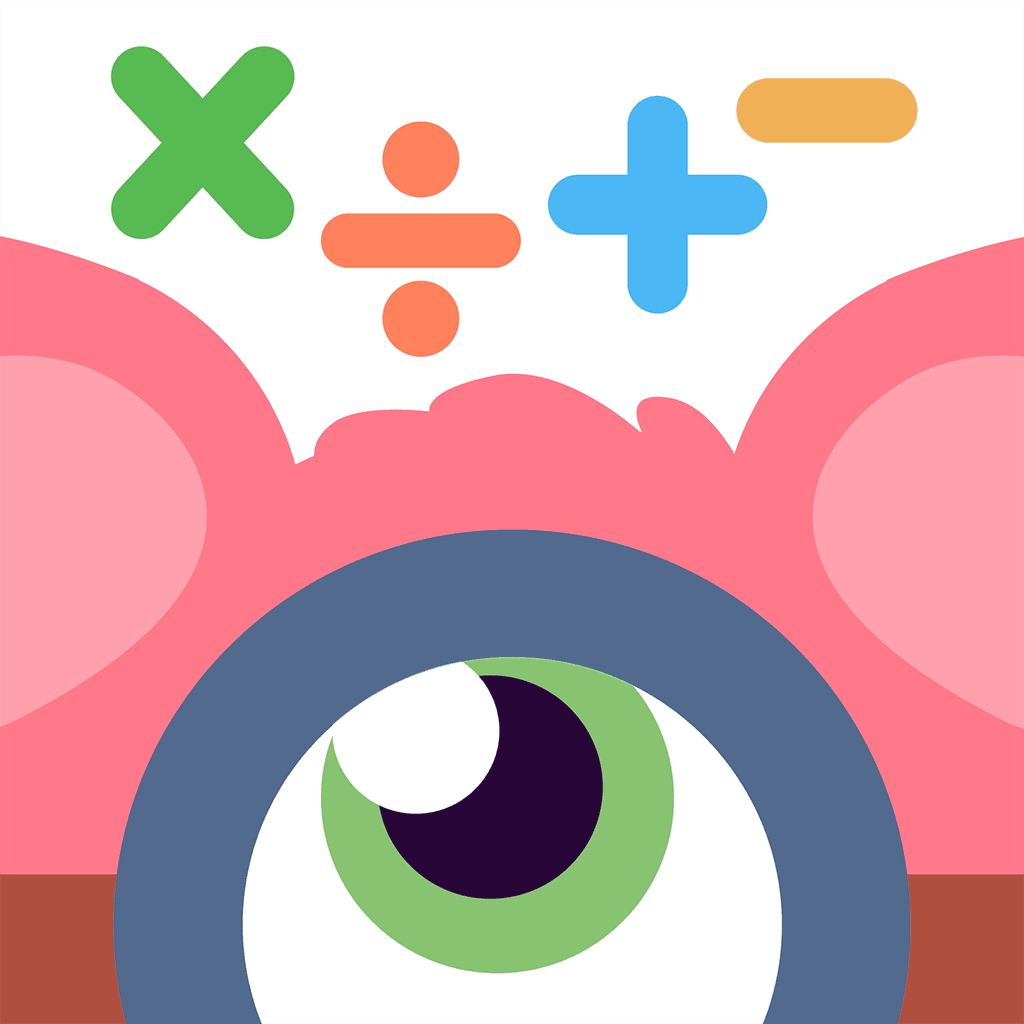

Comments
Your comment has been submitted