Best Assistive Tech for Math Learning Disabilities - 2025 Review
TL;DR: Math Learning Disabilities (MLD) affect how a child understands quantities, retains math facts, processes multi-step problems, and works with visual–spatial information. Assistive technology helps by reducing cognitive load, making math more visual, and supporting step-by-step reasoning. Tools like virtual manipulatives, adaptive learning platforms, speech-to-math apps, guided calculators, and multi-sensory learning systems make grade-level math more accessible and less frustrating.
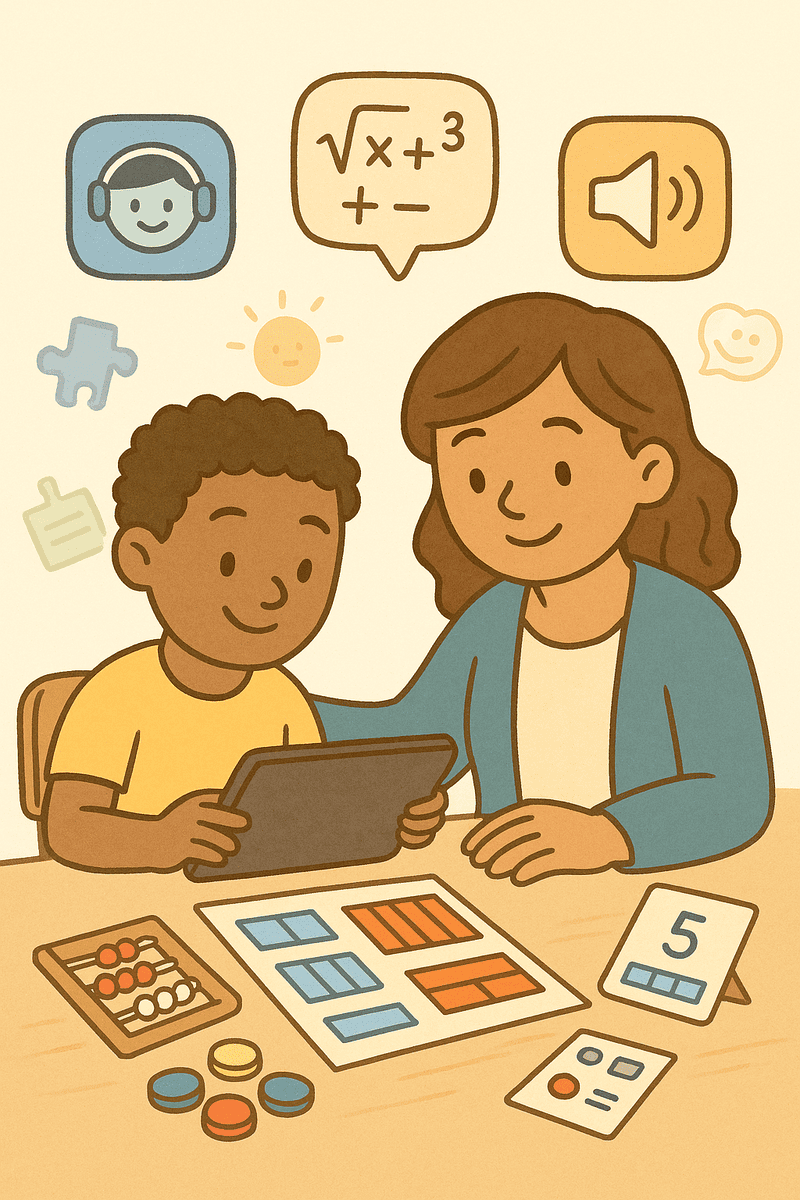
Understanding Math Learning Disabilities (MLD)
Math Learning Disabilities are broader than dyscalculia alone. MLD can include difficulties with working memory, processing speed, symbol–quantity mapping, visual–spatial reasoning, language-based math comprehension, and multi-step problem solving. Many children with MLD understand ideas when they are explained slowly and visually, but struggle when the “machinery” of math i.e. memory, sequencing, symbol decoding breaks down.
For educators the challenge of teaching a diverse student population is at the forefront and Assistive Technology (AT) is the tool that can help teachers deal with this challenge. Well-designed tools can enhance participation and performance when they are carefully matched to learner needs.
A 2025 study on assistive technology use among students with learning disabilities highlighted that AT can significantly improve access to the curriculum, but that training, device access, and teacher confidence are critical for success.
What Counts as Assistive Tech for MLD?
Assistive tech in math is any tool, digital or physical that helps a child access and understand math more effectively. It is not limited to “special devices” or advanced AI; some of the most powerful supports are simple, visual, and structured.
Core categories include:
- Virtual manipulatives like blocks, tiles, number lines, fraction bars, rekenreks.
- Adaptive learning platforms that personalize difficulty and pacing.
- Speech-to-math and math-to-speech toolsfor language-based challenges.
- Guided or scaffolded calculators that show steps and reduce working-memory load.
- Multi-sensory and movement-based digital tools that make math concrete and interactive
- Organisational and metacognitive tools like checklists, step trackers, annotation tools.
The Best Assistive Tech Categories for MLD
Instead of chasing a single “best tech,” it helps to think in terms of categories and match each category to a student’s specific barrier.
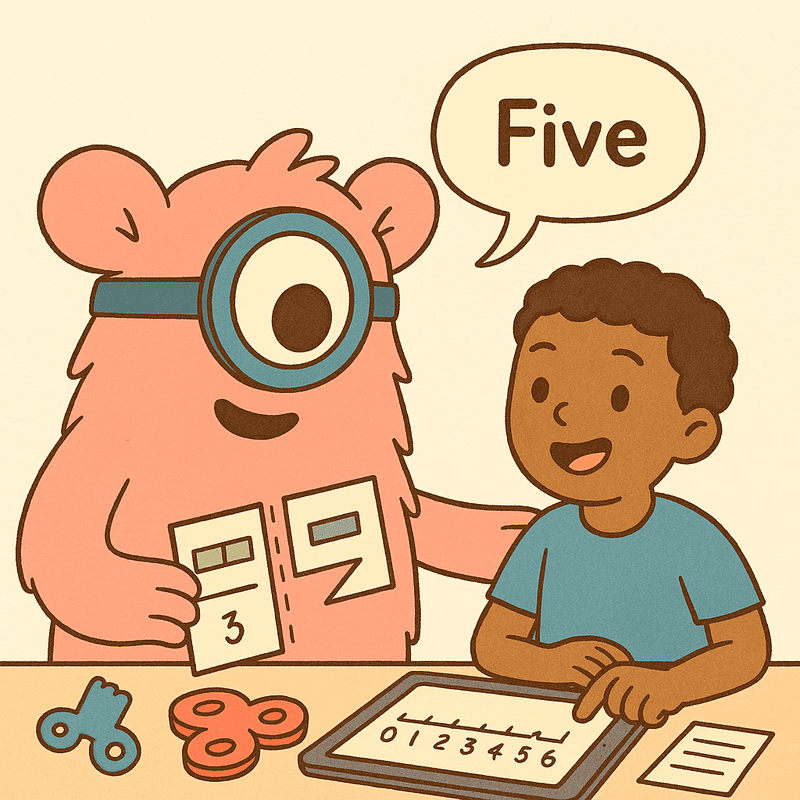
1. Virtual Manipulatives (Best for Conceptual Understanding)
Virtual manipulatives help kids who struggle with abstract numbers by turning math ideas into objects they can see, move, and experiment with. They support number sense, place value, fractions, and algebraic thinking.
Virtual manipulatives yield strong improvements in accuracy and conceptual reasoning for students with learning disabilities. In online environments virtual manipulatives can improve conceptual understanding and maintain motivation when tasks are well scaffolded.
Here are some of the best assistive-tech virtual manipulatives for students with MLD
- Apps from the Math Learning Center
(Number Frames, Pattern Shapes, Fraction Bars)
Why they’re good: Calm, visual, research-aligned tools that make quantities and relationships easy to “see,” reducing working-memory load.
When to use: Early number sense, place value, composing/decomposing numbers, fractions, and whenever a child needs to explore ideas slowly without distraction. - Desmos
(interactive graphs, tables, sliders)
Why it’s good: Helps students experiment with functions, slope, equations, and relationships through real-time visual feedback.
When to use: Middle–upper elementary and beyond, especially when students struggle with symbol-heavy algebra or need visual–spatial support to understand patterns. - Brainingcamp
(guided digital manipulatives for classrooms)
Why it’s good: Combines virtual blocks with step-by-step instructional scaffolds, making it easier for students with MLD to follow multi-step reasoning.
When to use: Teacher-led lessons, small-group intervention, and when a student needs both modelling and structure to complete tasks. - Game-based platforms like Monster Math
(visual models + CRA-style progression inside gameplay)
Why it’s good: Embeds manipulatives, arrays, and number models into low-pressure gameplay, helping students practise strategies without feeling “remedial.”
When to use: Fluency practice, number sense reinforcement, ADHD-friendly sessions, and when confidence or engagement is low.
What to look for: Drag-and-drop modelling, step-by-step visuals, calm interfaces, no forced timers, and the ability to replay, model, or re-show explanations.
2. Adaptive Learning Platforms (Best for Personalized Skill Gaps)
Children with MLD often need highly individualized pacing and scaffolding. Adaptive platforms adjust task difficulty, provide targeted practice, and can reduce frustration when used thoughtfully.
The best adaptive platforms for students with MLD
- ST Math
(visual puzzle-based tasks that emphasise conceptual reasoning)
Why it’s good: Uses nonverbal, animated models that reduce language load and help students understand math through spatial reasoning, ideal for learners who struggle with verbal instruction or symbolic notation.
When to use: Concept-building lessons, remediation for students who don’t grasp abstract explanations, and support for visual–spatial learners or students with working-memory challenges. - DreamBox Learning
(adaptive conceptual tasks for K–8)
Why it’s good: Adjusts difficulty in real time based on student actions. It uses virtual manipulatives and guided pathways that help students with MLD build conceptual understanding at their own pace.
When to use: Independent practice, intervention blocks, filling conceptual gaps in number sense, place value, or early algebra, and when a student benefits from structured step-by-step scaffolding. - Khan Academy Kids
(early math pathways with adaptive hints and feedback)
Why it’s good: Provides simple, friendly, low-stress tasks with immediate hints and visual cues, ideal for younger learners who need repetition and clear error feedback without pressure.
When to use: Pre-K to Grade 2 foundational skills, daily warm-ups, repetition for children who benefit from calm, predictable practice. - Math Fact Lab
(structured mastery-based fact practice)
Why it’s good: Offers controlled, low-pressure fact practice with emphasis on strategy rather than speed. Helpful for students who struggle with retention or are overwhelmed by timed drills.
When to use: Reinforcing math facts after conceptual instruction, supporting students with fact fluency gaps, and providing consistent practice for children who benefit from visual, incremental mastery.
What to look for: Real-time adaptation, clear visual models, calm interfaces, embedded strategy support, and tools that allow students to repeat or slow down tasks without penalty.
3. Speech-to-Math and Math-to-Speech Tools (Best for Language-Based MLD)
For students whose math challenges are tangled with language, decoding word problems, writing equations, or reading symbols, speech-based tools can be transformative. These tools convert spoken language into math notation or read math aloud, reducing demands unrelated to conceptual understanding.
While research on speech-to-math tools is still emerging, broader studies on assistive technology for students with learning disabilities show that tools which bypass specific bottlenecks (like decoding text) allow students to demonstrate higher-level reasoning .
The best assistive tools for students with MLD
- EquatIO
(speak, type, or handwrite math expressions and convert them into digital notation)
Why it’s good: Removes the writing and symbol-production barrier for students who can think mathematically but struggle to express it. Supports speech-to-math, handwriting recognition, and equation building, reducing cognitive load.
When to use: During written assignments, digital worksheets, multi-step algebra work, and whenever a student has difficulty writing or organizing math notation clearly. - ModMath
(designed for learners with dysgraphia or fine-motor challenges)
Why it’s good: Provides structured digital graph paper and equation entry tools that help students align digits, organize multi-step operations, and produce legible work without handwriting barriers.
When to use: Long-division, multi-digit operations, fraction setups, algebra steps, and any written task where messy handwriting or spacing issues interfere with accuracy. - Screen Readers & Text-to-Speech Tools like Read& write, Microsoft immersive reader, Google read-aloud
(tools that read word problems and math-rich text aloud)
Why they’re good: Support students who struggle with decoding, attention, or language processing by freeing up cognitive space to focus on actual math reasoning instead of reading effort.
When to use: Word problems, multi-step instructions, math vocabulary tasks, and homework assignments involving dense text.
What to look for: Supports that reduce writing and decoding demands, provide multimodal input (visual + audio), allow slow-paced interaction, and help students express math thinking without being held back by handwriting or language weaknesses.
4. Guided and Scaffolded Calculators (Best for Executive-Function Gaps)
Guided or scaffolded calculators are different from “answer-only” calculators. They show intermediate steps, highlight errors, and sometimes link to visual models. For learners with weak working memory or sequencing difficulties, these tools can be essential.
The best guided calculators for students with MLD
- Talking calculators that read digits and operations aloud
- Step-by-step algebra calculators that display intermediate steps
- Tools like Desmos’s scientific calculator for students who can reason well but need support with complex calculation
6. Organisational and Metacognitive Tools (Best for ADHD + MLD Overlap)
For many children, “math difficulty” is tightly bound to executive-function challenges: planning multi-step solutions, keeping track of place value, checking answers, and staying organised. Organisational and metacognitive tools are a form of assistive tech too.
Helpful supports include: digital checklists, “plan–solve–check” step trackers, annotation tools for marking key information in word problems, and simple visual timers.
How to Choose the Right AT for a Child With MLD
1. Start with the specific difficulty, not the grade level.
Ask: Is the core challenge number sense, working memory, reading, writing, visual–spatial reasoning, or attention? For example, a child who understands the idea of multiplication but loses track of steps may benefit more from a guided calculator and visual arrays than from extra fact drills.
2. Keep it slow, structured, and repetition-friendly.
Choose tools that allow replaying explanations, revisiting visual models, and working at the learner’s own pace. Time pressure typically worsens performance for students with learning disabilities.
3. Embed AT into everyday teaching, not just as a reward.
Studies of virtual manipulatives and adaptive tools emphasize that they work best when integrated into explicit instruction, rather than used as “extra practice” after a lesson
4. Monitor progress and adjust.
Look for improvements in accuracy, ability to explain thinking, reduced frequency of the same error patterns, and generalization of skills to non-digital tasks. If a tool is not clearly helping after a fair trial, adjust or switch rather than simply increasing time on it.
5. Remember that adult learning is part of the equation.
Teacher training and attitudes significantly shape how effective assistive technology becomes. Investing a little time to understand a tool often pays off more than adding another tool.
Connect AT With Your Wider Math Strategy
Assistive tech is one piece of a larger inclusive-math puzzle. If you’re planning instruction for neurodivergent learners, you might also find it helpful to read our guide on neurodivergent math learning strategies that actually work and our parent-friendly overview of the Concrete–Representational–Abstract (CRA) approach. These approaches pair naturally with the tools in this article.
Apps like Monster Math can sit alongside physical manipulatives and classroom routines, giving children with MLD a consistent, visual, and game-based way to practise what they are learning in school.
Conclusion
Assistive technology is not about making math “easy”, it’s about making math accessible. For children with Math Learning Disabilities, the right tools can make abstract ideas visible, lighten the load on working memory, and turn multi-step problems into manageable journeys. When those tools are thoughtfully matched to the child’s profile and woven into everyday teaching, they can transform math from a source of chronic stress into a space where progress, curiosity, and even joy are possible.
FAQ: Assistive Tech for Math Learning Disabilities
Does assistive tech replace teaching?
No. They are most effective when combined with explicit modelling and guided discussion, not when used independently as “edutainment”. Think of AT as a support that makes your teaching more reachable.
Is extra screen time a concern?
Most math-specific assistive tech is designed for short, structured use rather than hours of scrolling. A 10–20 minute session with a focused app that uses visual models and clear feedback is very different from passive screen time. It’s fine to treat AT as a short, purposeful “math lab” rather than as background entertainment.
How do I know which app is right for my child or student?
Match the app to the processing difficulty. A student with strong reasoning but slow computation might benefit from guided calculators and visual models. A student who can calculate but cannot interpret word problems may need text-to-speech and visual organisers. Start from the difficulty profile, not just from age or grade.
Is it “cheating” to use calculators or apps for basic facts?
For students with MLD, calculators and apps are accessibility tools. They off-load tasks that are bottlenecks, so the child can focus on patterns, relationships, and problem structures. The goal is to compensate for weaknesses so conceptual learning can progress, not to deny supports in the name of “fairness.”
What if my child gets overwhelmed by busy apps?
Look for apps with calm visuals, minimal clutter, and no forced timers. Many neurodivergent-friendly designs intentionally reduce sensory overload.
References
- Assistive technology in maths education: Akpan, J. P., & Morris, A. (2014). Assistive Technology and Mathematics Education.
- Vaccarella, P., et al. (2025). Barriers and facilitators of assistive technology use among students with learning disabilities. Research in Developmental Disabilities.
- Park, J., Bryant, D. P., & Shin, M. (2022). Effects of interventions using virtual manipulatives for students with learning disabilities: A synthesis of single-case research. Journal of Learning Disabilities.
- Jadhav, D., Chettri, S. K., Tripathy, A. K., & Saikia, M. J. (2025). A technology-driven assistive learning tool and framework for personalized dyscalculia interventions. European Journal of Investigation in Health, Psychology and Education.
- Jimenez, B. A. (2025). Building early numeracy through virtual manipulatives for students with learning disabilities. SAGE Open.
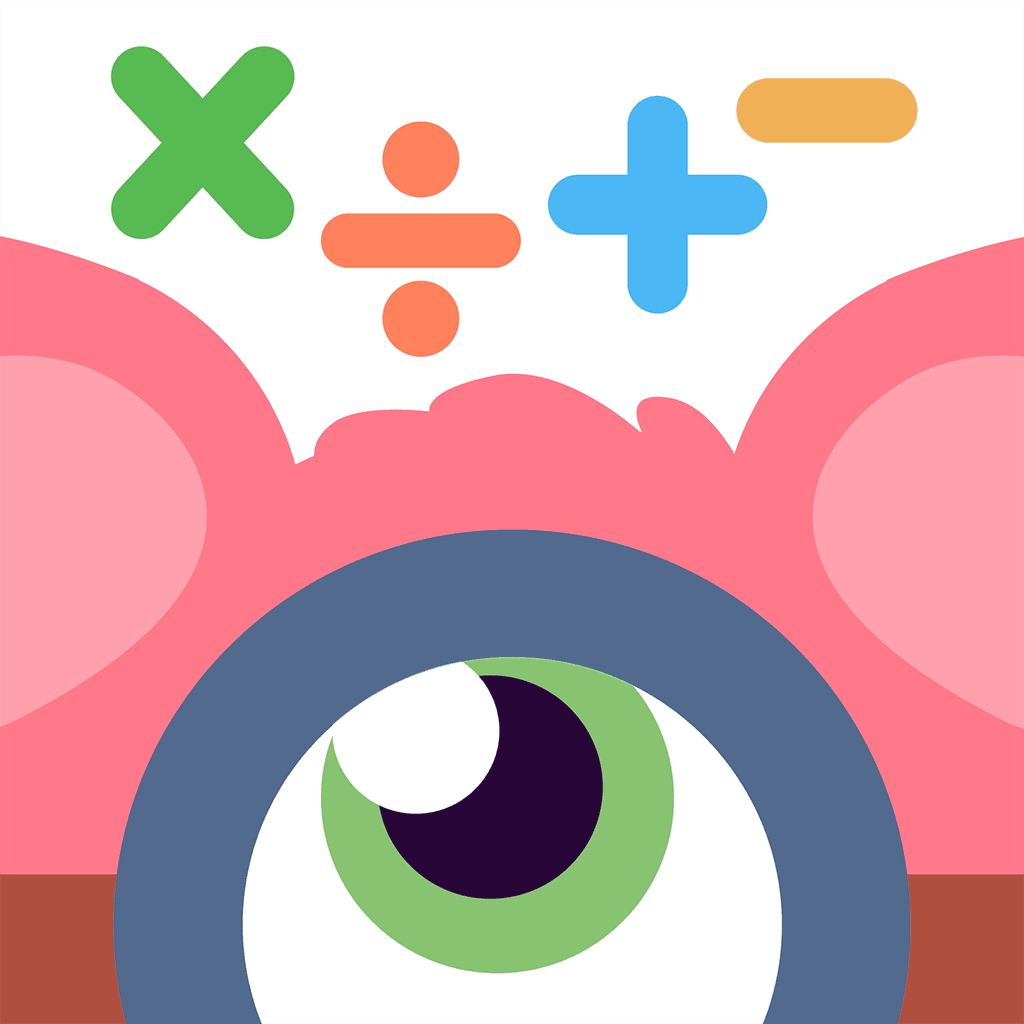

Comments
Your comment has been submitted